
In today’s tech-savvy world, passwords play a vital role in safeguarding our online identities. They are the keys that unlock our emails, social media accounts, and other digital havens. However, let’s face it, we often overlook the importance of password security, engaging in habits that put our digital well-being at risk. In this blog, we’ll look at the risks of reusing passwords, the problems with relying on password variations, what makes a good password, and why updating them regularly is smart. Plus, we’ll explore how password managers can be your trusty sidekick in the quest for better online security.
The Dangers of Password Reuse
Imagine using the same password for your coffee shop loyalty program, email, and online banking. It might seem convenient, but it’s like having one key for your house, car, and office. If someone gets hold of that key, they can access your entire digital life. Cybercriminals know and love this; it’s like an open invitation to your online world.
The real trouble with reusing passwords is that if one account gets compromised, it opens the door to all your other accounts. It’s a chain reaction that can result in significant damage, both financially and to your digital reputation.
Why Password Variations Can Be Risky
Some of us try to be smart by creating slight variations of a single password. You might turn “Password123” into “Password123!” or “Password123@.” It might seem like a good idea, but hackers have tricks up their sleeves to crack these variations. Even a moderately complex password like “Password123” can be broken in less than a second, so relying solely on password variations is like having a broken door with a fancy lock.
Password variations often follow predictable patterns, like adding an exclamation mark or a number to an existing password. Hackers are well aware of these patterns and can exploit them with ease.
Building a Stronger Password
So, what’s the secret sauce for a strong password? A good password should have these qualities:
(1) Length
The longer, the better. Aim for at least 12 characters. Longer passwords are more challenging to crack.
(2) Complexity
Mix it up with uppercase letters, lowercase letters, numbers, and symbols. This makes it much tougher for hackers.
(3) Unpredictability
Avoid using easily guessable information like birthdays or common words. Go for random combinations that take more work to figure out.
(4) Uniqueness
Use different passwords for different accounts. This prevents a security breach in one place from affecting all your others.
One handy trick is to use a passphrase — a sequence of random words, numbers, and symbols that are easy for you to remember but nearly impossible for others to guess. For example, “PurpleGiraffe$Rainbow42” is a passphrase combining randomness and memorability.
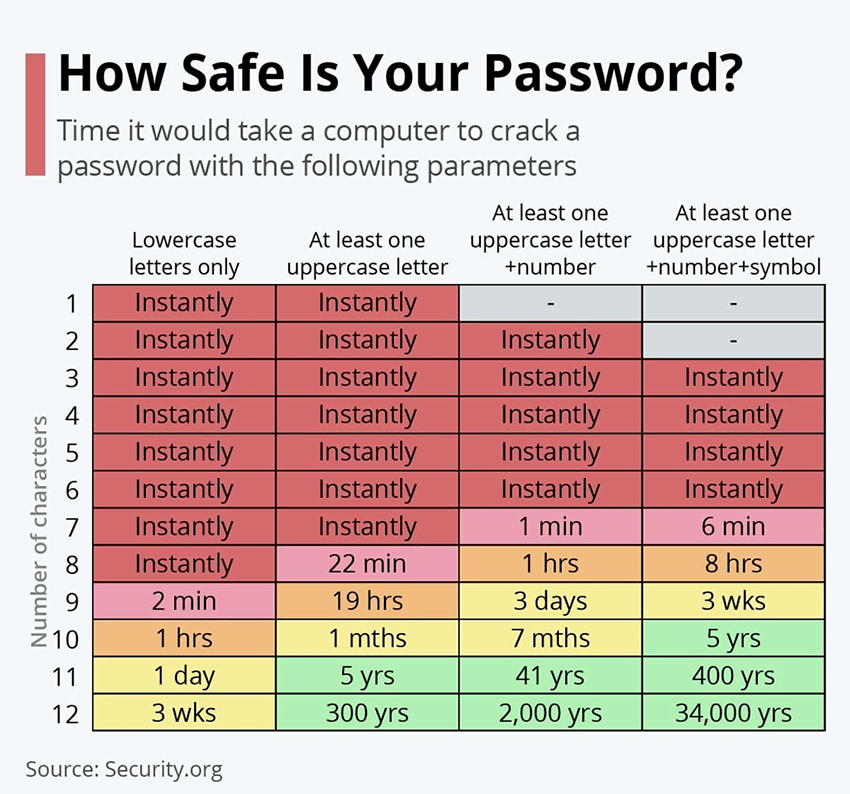
The Importance of Regular Password Updates
In the fast-paced world of cybersecurity, even strong passwords can become vulnerable over time. Cybercriminals constantly improve their tactics, and data breaches are all too common. That’s why updating your passwords regularly is crucial. It’s like giving your digital locks a much-needed upgrade, making unauthorised access and data breaches harder.
Regularly changing your passwords serves several important purposes:
(1) Risk Reduction
Frequent changes reduce the chances of a compromised password staying useful for long.
(2) Adapting to Evolving Threats
As cyber threats evolve, your passwords need to grow too. Updating them ensures they stay resilient against the latest hacking techniques.
(3) Preventing Unauthorised Access
Changing your password regularly can prevent unauthorised access to your accounts if you suspect your password might have been compromised.
It’s important to strike a balance between regular changes and memorability. If your passwords are too complex or change too often, you might struggle to remember them, resorting to writing them down or reusing them across multiple accounts. Finding that sweet spot between solid and unique passwords and being able to recall them is key.
The Magic of Password Managers (Vaults)
Managing a bunch of unique, complex passwords can be a real headache; I can’t remember a 12-digit complex password, but this is where password managers and vaults step in as your digital assistants. They securely store and automatically fill in your passwords when needed. Password managers come with some impressive perks:
(1) Superior Security
They generate and store strong, unique passwords for each account, making your digital life more secure.
(2) Convenience
You only need to remember one master password. It’s like having one key for all your digital doors.
(3) Time-Saving
Password managers auto-fill login fields, saving you time and the frustration of trying to remember multiple passwords.
(4) Accessibility
You can securely access your passwords from any device, anywhere.
Conclusion
In conclusion, securing your digital life starts with sensible password management. Avoid the pitfalls of password repetition and overreliance on variations of weak passwords. Instead, create strong, unique passwords for each account, and think about bringing a trustworthy password manager on board to simplify life while strengthening your online defences. Remember, a strong password is your first line of defence in the digital world.
If your organisation needs help protecting its sensitive information, we are here to help! Get in contact to get the ball rolling…





